How Do I Skip or Delay My Next Shipment?Updated 2 years ago
Skipping or postponing your upcoming Kitty Lawn delivery is a simple process!
To skip or delay a shipment, please ensure you make the request before your order is charged.
Please be aware that you might already have a shipment in the processing stage. To check if an order has already been charged, you can click on the 'View previous orders' tab in your account.
SKIPPING SHIPMENT
1. Login to your Kitty Lawn account by entering your email address and password.
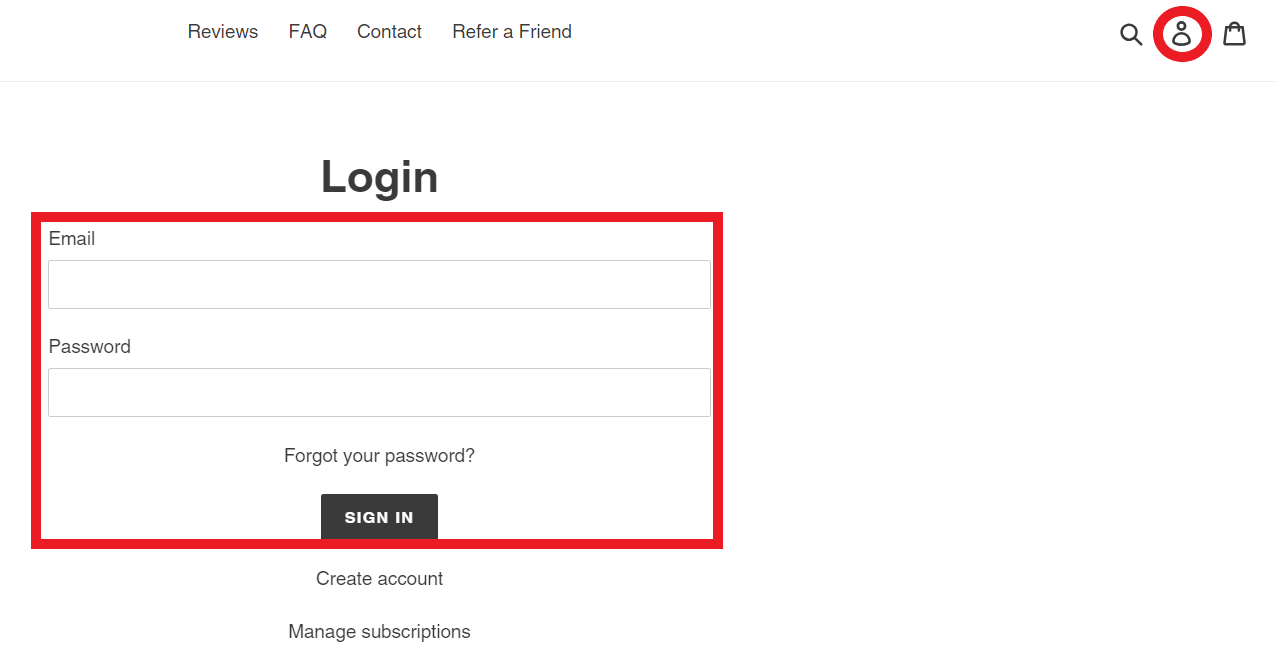
2. Select the "Skip" button.
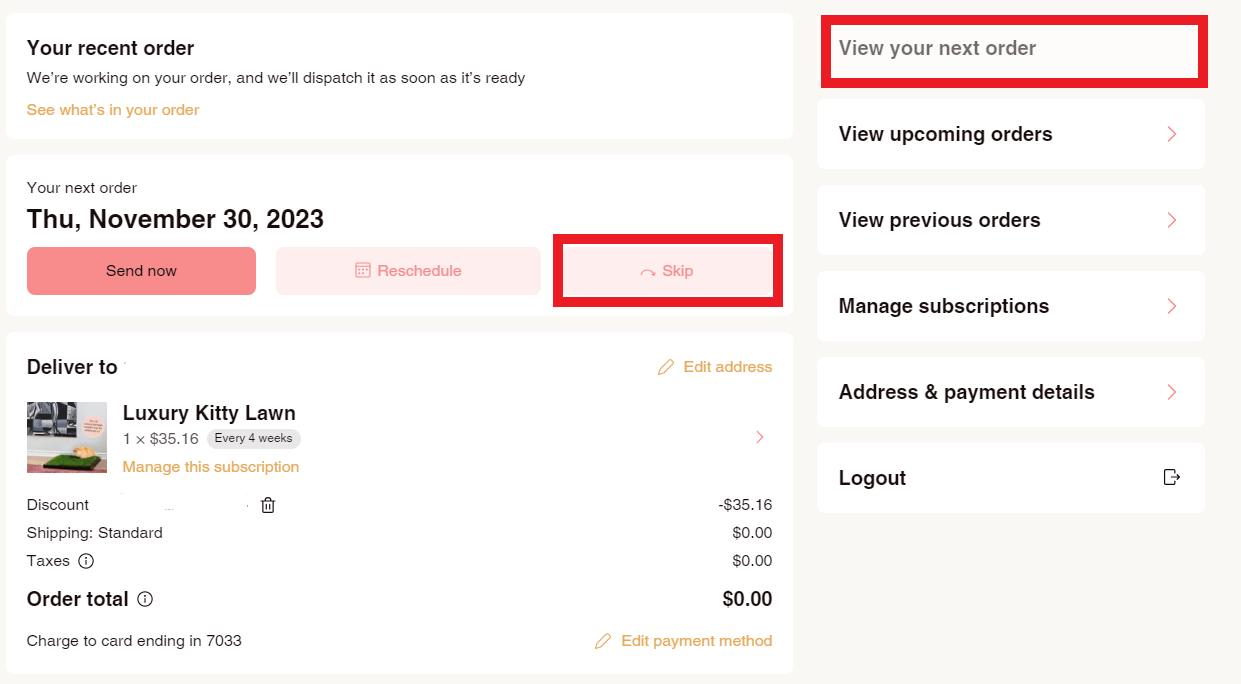
3. A pop-up message will appear and ask you if you want to confirm skipping your order. Then you can either gift it to someone else or select "Yes, skip this order".
DELAYING SHIPMENT
1. Login to your Kitty Lawn account by entering your email address and password.
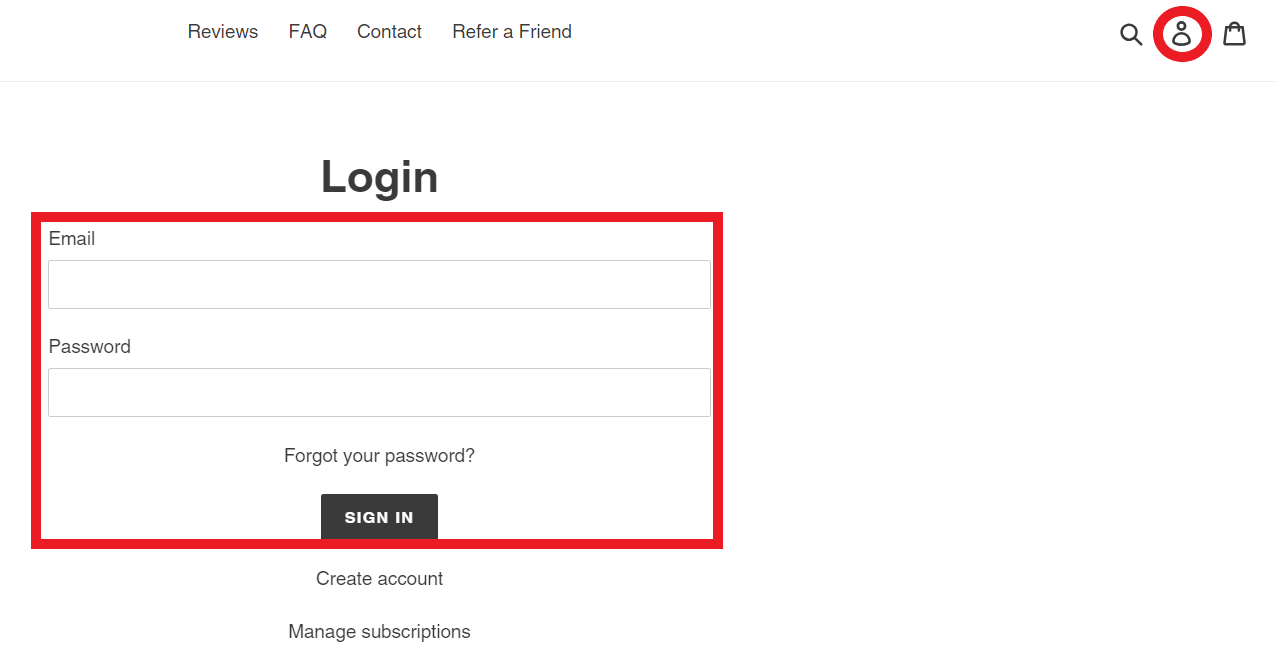
2. Click on the "Reschedule" button.
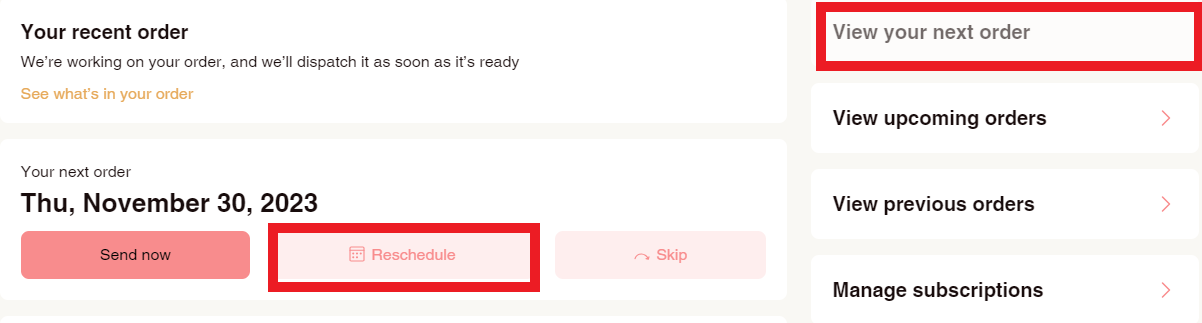
3. A pop-up menu will appear and you can select how many weeks you would like the lawn to be delayed for. Once you select an option, press "Save changes".
If you have any questions, give us a bark by clicking HERE to chat with us! 😻